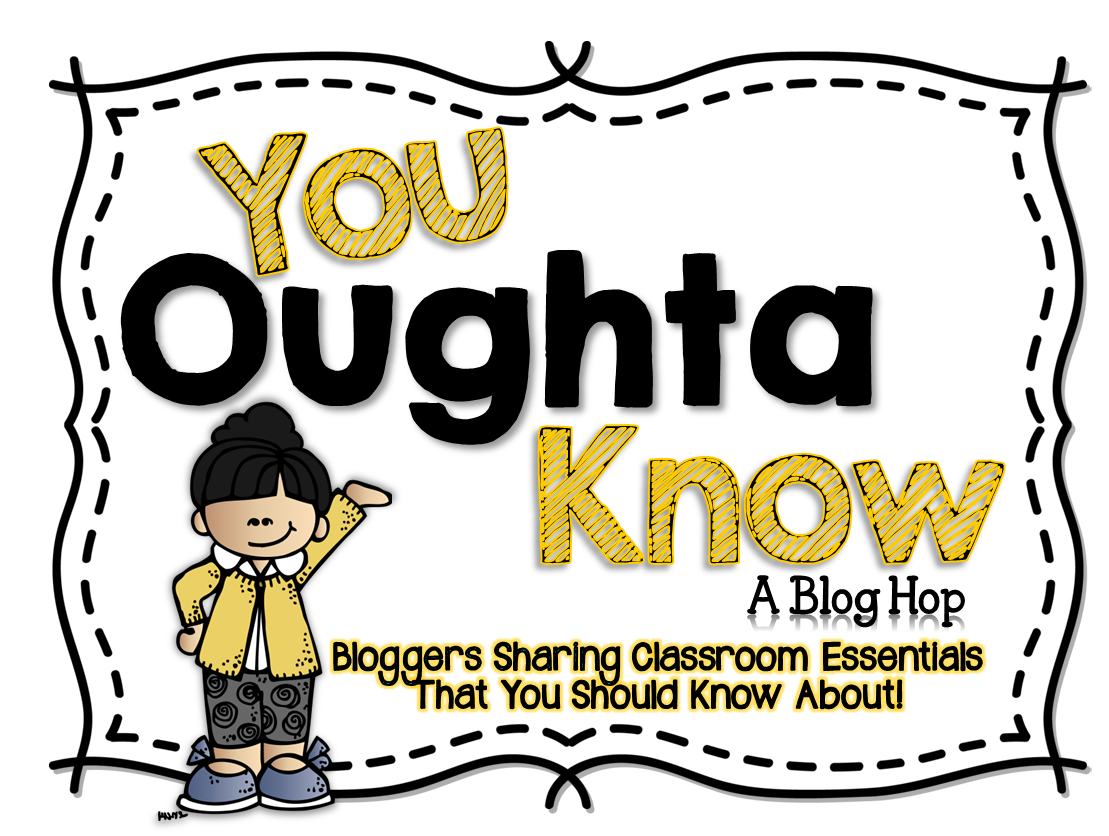When I was student teaching (about 6 years ago), my master teacher was working on improving her students’ fluency. The school I was completing my student teaching at had a great program called Read Naturally. It was a huge binder full of fluency passages, from Emergent Readers to Level 5 (fifth grade) readers. The passages were accompanied with vocabulary sheets, recording sheets, and audio tapes. Well, in these 6 short years… TIMES HAVE CHANGED! Read Naturally now has an app: One Minute Reader.
This is app is awesome for small groups, independent workstations, or your RTI groups.
This is how it works:
You start with the Placement feature. Pick a level that you think would fit your student (E through 5). Click on that level and have your student read the passage aloud. Don’t forget to press START. Once they’re done reading the passage, they immediately press DONE. The app will let you know if the passage was too challenging, not challenging enough, or just right.
Once you have found the right fit for each individual student, you can get them started on the passages for that level. There is a free version of the app that carries a small selection of passages. If you want a larger volume of passages, you’ll have to purchase the individual levels for $20 each. I know that seems a little pricey, but there’s always a chance your school or district will give you the funds to purchase these apps. If your school takes donations, maybe you can ask for iTunes gift cards.
So, now you’re ready to get your students started improving their fluency with the correct level.
It’s pretty simple! Have your students pick a story. In my example, I am in Level 1, starting with the passage Nile River.
You start with the “cold read.” The cold read is your student’s first look and read of the passage. They have not seen the passage before and read it to the best of their ability. Their goal is to read as fluently as possible in one minute. You or your student presses START and your student begins reading aloud.
The timer on the page turns as the student reads. You can keep your own timer too, so students can see the time. If your student is still reading and it passes one minute, the timer will stop automatically on the app. If they cannot read the passage in less than a minute, the passage selection may be too challenging. If your student is done reading before the minute is up, have them press DONE.
The next page (if your student reads in less than a minute) shows your student’s “cold score.” Have them record their cold score on their recording sheet (you can find my FREE recording sheets by clicking the picture at the end of the post :D). Have your student click the next arrow.
This will take your student to the “read along” section. Make sure you have some headphones ready if this is a center or small group activity! Plug in the headphones to the iPad or tablet. Your students will read along with the voice that plays when they press START. They will read along three times. If they want to, they can click on the blue words that are in the passage. This will take them to the definition of the word. You can use my FREE vocabulary recording sheets to have your students write down the vocabulary too. Those are also found by clicking the picture at the end of the post.
Once they have read along THREE times, three stars will light up on the bottom of the screen, and then the app will take them to their “hot read.” But, before the “hot read,” the app gives your student the opportunity of reading the passage five times for practice. It will take the last score, not the best score. Your student will read the passage aloud and press done when they finish. If one minute is up before they are done reading, they’ll click on the word they were on at the end of the minute.
If your student is happy with the reading, they can choose to move on to the “quick quiz” instead of reading the passage. It’s up to them, but remember it takes the last score, not the best score.
If they do move onto the “hot read,” have them record their scores too!
Here are my examples:
The last score, not the best score!
The student will have the chance to read the passage one more time, with no timer or scoring. This is just for the quiz. Once they’ve read the passage and feel confident to take the quiz, they click the arrow.
Students will answer the questions. If they get a correct answer, a letter will fill in below for the riddle. The more passages they read in their level, the more chance they have in figuring out the riddle.
At the end of completing each step, students will see a snapshot of their progress. Make sure they record everything on their sheets!
Click here or the picture below to grab the free fluency and vocabulary recording sheets for this app!
Happy reading!