Good afternoon everyone!
There’s so much Periscoping going on around here! I LOVE IT!
I have only done two Periscopes myself, but I have been enjoying watching everyone with their tips and tricks of the trade!
It got me thinking! Why not coin #periscopetipsandtricks and share tips and tricks with each other! They can be tips and tricks on periscoping or tips and tricks on how to incorporate periscope in the classroom.
I’ve got a few of my own to share!
Here’s one for blogging:
I found this out today by playing around with my phone and Facebook: embedding your Periscope broadcasts into your blog (or other websites).
It’s SO simple!
1. Save your Periscope to your phone.
2. Upload it to your Facebook. I uploaded mine onto a public setting.
3. Go to your Facebook and click on the video once it’s uploaded.
4. Under the video, click the options tab.
5. Click “Get Link” and copy the code!
If you don’t want the video to be public on your Facebook, then upload it as private and follow these steps:
1. Under the video, click the options tab.
2. Click “Download SD”
3. Go you YouTube and upload your video.
4. Make sure your video is public and grab the link.
Now you can embed the code into your blog post!
Here’s my first Periscope!
Now, let’s talk about using your embedded codes and Periscope in the classroom. I have come up with a few ideas on how you can implement this new social media in your classroom.
1. After School Tutoring
Why not hold after school tutoring from your phone? You can hold a private broadcast from the comfort of your home and reinforce lessons you taught that day! You would definitely need to get permission from your students’ parents/guardians. Your students would need Twitter/Periscope accounts. You would just need to click the little lock icon and invite your students to the private broadcast. You could use this opportunity to reteach, answer questions about homework or an upcoming test, or you can make an assignment out of your broadcast! Be creative and have fun!
2. Have your students use Periscope in the classroom! Your students can visit educational broadcasts and learn through virtual field trips. Here’s a list of some companies who have already launched periscope accounts:
3. Use Periscope as a virtual pen-pal device. Connect with students from around the globe! Make friends with some teachers and have your students connect with his/her students! Hold conversations about educational topics such as…
- Writing ideas
- Math fact practice
- Quizzing each other on topics both classes have learned
A few tips to make sure your students can enjoy an appropriately aged broadcast:
- Make sure broadcasts are private
- Monitor the use of technology and watch your students broadcasts
- Hold students accountable for their behavior
I’m not in the classroom this year, so I also thought of some other ways you could use periscope if you’re a TpT seller working from home.
1. Hold broadcasts on different lessons to show your viewers how you would teach the lesson you’re selling or writing about on your blog.
2. Broadcast yourself assembling one of your products. Embed the broadcast link into your product PDF or product description so buyers can access it later.
3. Broadcast yourself! Just be open and introduce yourself to the teacher community. Hold conversions with fellow educators and connect!
If you have any tips or tricks, use #periscopetipsandtricks and copy and paste this image to share on all of your social media outlets!
Thanks for stopping by and happy scopin’!
Be sure to follow me on insta to see my periscope broadcast announcements and cute classroom creations!
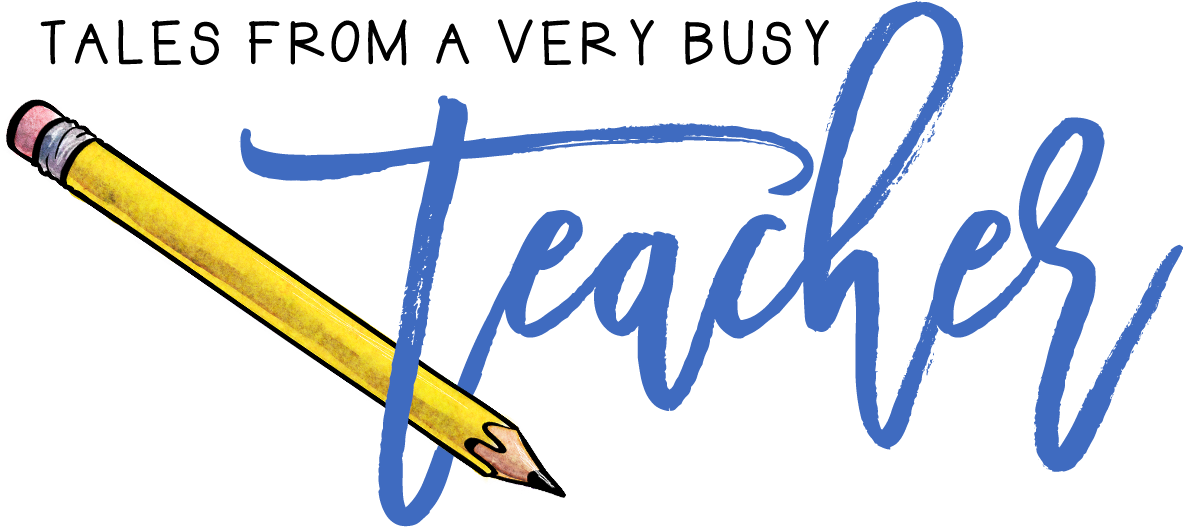
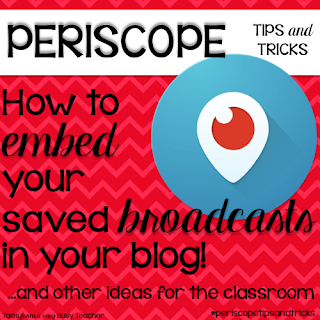
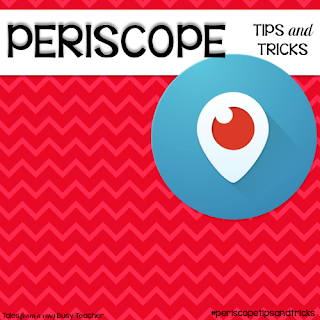

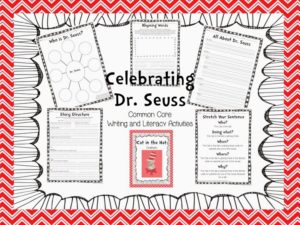

Great ideas! I really like the homework idea and think the parents will too. Thanks for sharing.
Thank you for visiting my blog! I appreciate your feedback! 😀
Love this post!! I have been brainstorming ways to use periscope with my students as well. Thanks for the 3 educational accounts I hadn't even found those yet!!!
-Ashley
Teach Create Motivate
Thank you Ashley!! I appreciate you stopping by my blog! 🙂